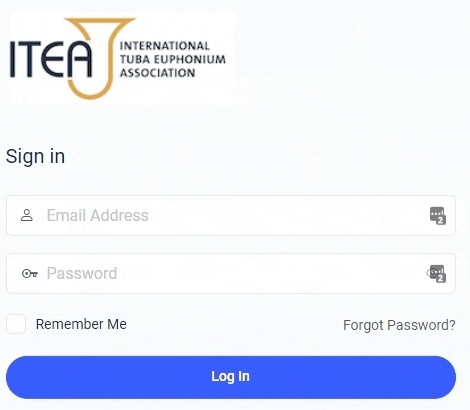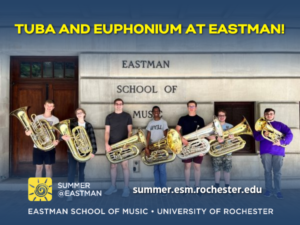Help with login and passwords
When we switched to the new website we transferred members that were recent by October 2022. In this process you need to create a new password. You can use your old password, but you will have to set it again. See below for instructions.
If your membership was expired by October -22, you will have to join ITEA again here.
Questions: Contact memberships@iteaonline.org.
How to reset your password
To create a new password. Follow the instructions below.
3. Type In Your Email and click on Request reset link
Here you can type in your email address OR your username. If you had spaces in your old ITEA username, they are now replaced with a dash. Example: If your previous username was john doe it will now be john-doe
If you get a message that says Error: There is no account with that username or email address, you were most likely not a paying member of ITEA by October 2022. Don’t worry. You can join again here.
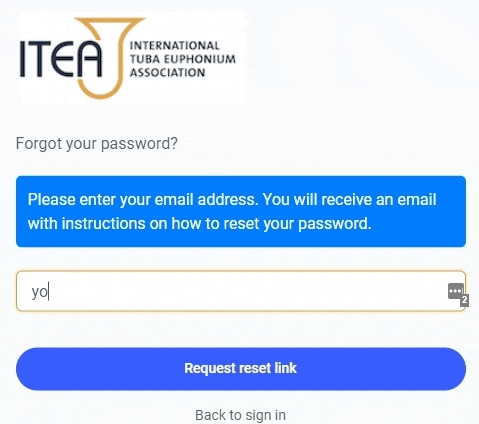
4. Check your email and click on the Click Here link
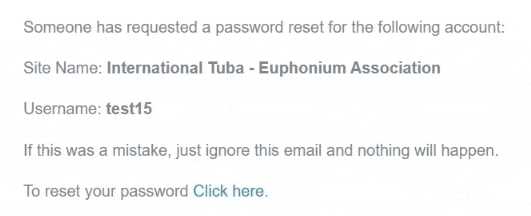
5. Enter a new password. This can be the same as on the previous website.
You can use the suggested secure password, or delete it and type in your own. Remember to retype the password and the click Save
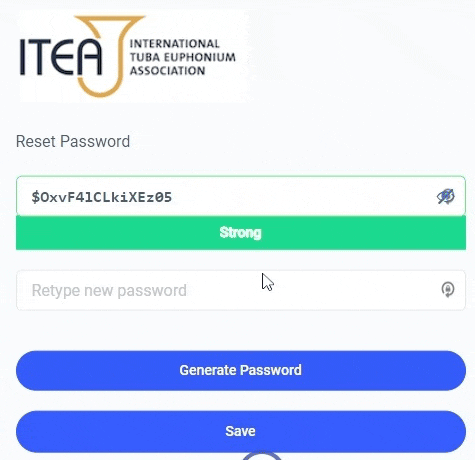
6. Sign in with your new password.
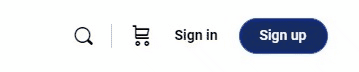
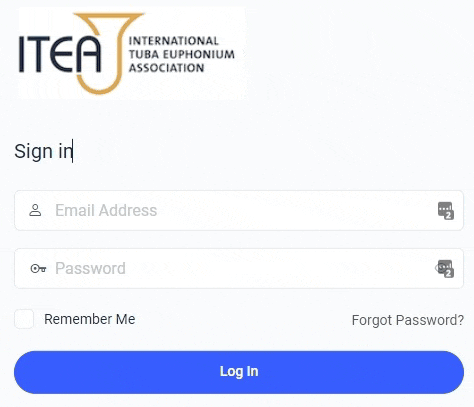
Still having issues? Contact memberships@iteaonline.org