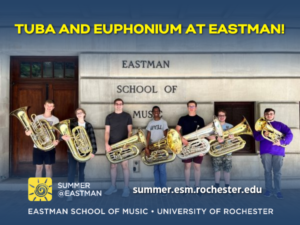Adding a new journal to the website
- Click on Journal > Add New
- Add Title, Year, Volume, Issue, Journal cover text and editor
- Add the journal cover as Featured Image
- Click the blue button named Update when finished
Editing a journal
- Click on Journal > Journal
- Search or browse to find the journal you want to edit
- Click edit
- Make your edits
- Click Update when finished
Adding an article to a journal
- Click Posts > Add new
- Write the title and content of the article
- Add Author. This is the name of the author, can be more than one.
- Add Tags. These are tags describing the content.
- Add Journal. This is the hierarcy of the journal. Ex ITEA Journal Volume 45
45:2 Winter 2018 - Add Category. Check ITEA Journal Archive and sub category (Columns etc)
- Add Instrument. Add which instrument is featured in the article.
- Set ARMember Access Rules to Default restriction: On, Then check all membership plans except Users Having No Plan and Free community guest.
- Add featured image
- Add Journal. At the end of the page there is a Frame called “Parent journal”. Here you can either add a new journal or connect to an existing one.
- Click Publish