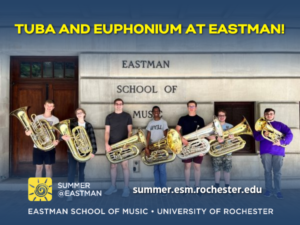Update or change your membership
You can use this to upgrade from Guest to a regular member or change your membership if your life situation changes. For example when going from being a student to becoming a professional.
After logging in, click on your name on the top right of the screen.
Click on the menu item My Itea and follow the instructions.
Note: if you extend your membership before it is due for renewal, a full year will always be added to your membership. For example, if your membership renewal date is April 2023 and you renew in January 2023, the next due date will be April 2024.
View your payments and receipts
After logging in, click on your name on the top right of the screen.
Click on My Itea and follow the instructions.
Update your address, name, instrument, photo, and bio
After logging in, click on your name on the top right of the screen.
Click on Profile > Edit
Here you can update your personal data, including the shipping address for the journal.
For each field, you can select if you want the information to be public to everybody, only to members, only your personal connections, or only yourself. You can for example let everybody see your name and email address, but hide your street address.
Notification settings
After logging in, click on your name on the top right of the screen.
Click on Account > Notification Preferences
Set your preferences and click Save Changes.
Set a new password or change your email address
After logging in, click on your name on the top right of the screen.
Click on Account > Login Information
Change your password or email and click Save Changes.
Privacy settings
After logging in, click on your name on the top right of the screen.
Click on Account > Privacy
Set your preferences and click Save Changes.